| 일 | 월 | 화 | 수 | 목 | 금 | 토 |
|---|---|---|---|---|---|---|
| 1 | 2 | 3 | 4 | |||
| 5 | 6 | 7 | 8 | 9 | 10 | 11 |
| 12 | 13 | 14 | 15 | 16 | 17 | 18 |
| 19 | 20 | 21 | 22 | 23 | 24 | 25 |
| 26 | 27 | 28 | 29 | 30 | 31 |
- redis
- For
- Algorithm
- JavaScript
- MergeSort
- quicksort
- While
- Sprint Security
- C++
- 연산자
- datastructure
- If
- Kotlin
- ansible
- JPA
- g1gc
- lambda
- 자료형
- UserDetails
- Java
- SpringBoot Initializr
- zgc
- Spring Security
- programmers
- IAC
- datatype
- Class
- Fluent-bit
- jvm
- 기초
- Today
- Total
뭐라도 끄적이는 BLOG
Ansible Inventory 본문
Inventory
Ansible은 인프라에 존재하는 여러 호스트를 관리한다. 호스트의 목록 또는 그룹을 지정한 호스트를 관리할 수 있는 파일이 필요한데 이것이 Inventory이다. Inventory가 정의되면 패턴을 사용하여 Ansible을 실행할 노드 또는 그룹을 선택할 수 있다. 기본 인벤토리 파일은 `/etc/ansible/hosts`이며, `-i` 옵션을 사용하면 다른 인벤토리 파일을 지정할 수 있다.
Inventory 파일은 INI또는 YAML 형식이다. 아래 같은 설정을 다른 파일 형식으로 표기한 예시이다.
| INI 형식 | YAML 형식 |
| mail.example.com [webserver] foo.example.com bar.example.com [dbservers] one.example.com two.example.com three.exampe.com |
all: hosts: mail.example.com: children: webservers: hosts: foo.exmaple.com: bar.example.com: dbservers: hosts: one.example.com: two.example.com: three.exampe.com: |
Inventory의 우선순위
- ansible-playbook 또는 ad-hoc 명령어에 -i 옵션을 통해서 인벤토리 파일을 지정하는 경우
- ansible.cfg에 기입되어 있는 inventory 파일의 위치
Inventory 생성 및 테스트
- 아무 디렉토리를 생성한뒤 안에 inventory.yaml파일을 편집한다.
- 호스트에 대한 그룹을 추가 후, 관리되는 각 노드의 IP주소 또는 FQDN을 ansible_host필드에 지정한다.
virtualmachines:
hosts:
slave01:
ansible_host: 192.168.56.202
slave02:
ansible_host: 192.168.56.203인벤토리 설정을 확인한다.
ansible-inventory -i inventory.yaml --listPing을 테스트 해본다.
ansible-inventory -i inventory.yaml --list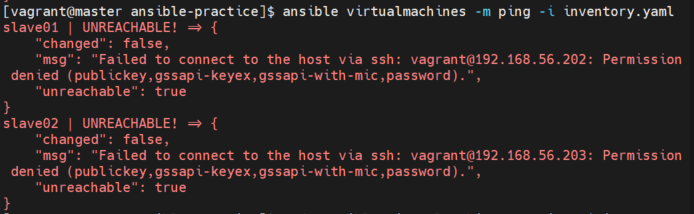
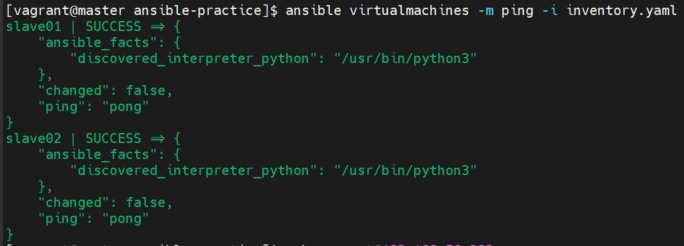
왼쪽은 실패했을때 출력되는 에러 메세지이며 오른쪽은 성공했을때 콘솔 메세지이다. 왼쪽의 경우 SSH 공개키 교환을 하지 않아 일어난 에러이다.
기본 그룹
인벤토리 파일에 그룹을 정의하지 않더라고 Ansible은 all과 ungrouped 두 가지 기본 그룹을 생성한다.
- all: 모든 호스트 포함
- ungrouped: 그룹에 속하지 않은 모든 호스트 포함
all:
hosts:
mail.example.com:
children:
webservers:
hosts:
foo.exmaple.com:
bar.example.com:
dbservers:
hosts:
one.example.com:
two.example.com:
three.exampe.com:모든 호스트는 항상 2개 이상의 그룹에 속하게 된다. 위 예시로 설명하자면 mail.example.com 호스트는 all 그룹과 ungrouped에 속하고 two.example.com 호스트는 all 그룹과 dbservers 그룹에 속한다.
여러 그룹에 속한 호스트
각 호스트는 둘 이상의 그룹에 넣을 수 있다.
- What - Application, stack, microservice(database servers, web servers)
- Where - Local DNS, storage등과 데이터센터 또는 지역(동부, 서부)
- When - production 리소스, testing 리소스
all:
hosts:
mail.example.com:
children:
webservers:
hosts:
foo.example.com:
bar.example.com:
dbservers:
hosts:
one.example.com:
two.example.com:
three.example.com:
east:
hosts:
foo.example.com:
one.example.com:
two.example.com:
west:
hosts:
bar.example.com:
three.example.com:
prod:
hosts:
foo.example.com:
one.example.com:
two.example.com:
test:
hosts:
bar.example.com:
three.example.com:여러 그룹에 중첩되어 있는 호스트들을 확인할 수 있다.
parent/child 그룹 관계
INI에서는 :children을 이용해서 YAML은 children:을 이용해서 그룹간 부모/자식 관계를 만들 수 있다.
all:
hosts:
mail.example.com:
children:
webservers:
hosts:
foo.example.com:
bar.example.com:
dbservers:
hosts:
one.example.com:
two.example.com:
three.example.com:
east:
hosts:
foo.example.com:
one.example.com:
two.example.com:
west:
hosts:
bar.example.com:
three.example.com:
prod:
children:
east:
test:
children:
west:child 그룹의 멤버인 host는 자동으로 parent그룹의 멤버가 된다. 그룹은 부모와 자식을 여러 개 가질 수 있지만 순환 관계가 되면 안된다. 호스트는 여러 그룹에 속할 수도 있지만 런타임에는 호스트의 인스턴스가 하나만 존재한다. Ansible은 여러 그룹의 데이터를 병합한다.
host 범위로 추가
비슷한 패턴을 가진 host가 많은경우 각 호스트 이름을 개별적으로 나열하는 대심 범위로 추가할 수 있다.
...
webservers:
hosts:
www[01:50].example.com:간격을 정할수도 있다.
...
webservers:
hosts:
www[01:50:2].example.com:알파벳의 범위를 지정할 수도 있다.
[databases]
db-[a:f].example.com
Passing multipl인벤토리 확인
ansible또는 ansible-inventory명령으로 확인할 수 있다. 기본 인벤토리 파일이 아닌 경우 -i 또는 -inventory옵션을 사용할 수 있다.
ansible all --list-hosts
ansible webservers --list-hosts
ansible foo.example.com --list-hosts
ansible-inventory --list
ansible-inventory --host foo.example.com참고 자료
Building an inventory — Ansible Documentation
Inventories organize managed nodes in centralized files that provide Ansible with system information and network locations. Using an inventory file, Ansible can manage a large number of hosts with a single command. Inventories also help you use Ansible mor
docs.ansible.com
How to build your inventory — Ansible Documentation
When declared inline with the host, INI values are interpreted as Python literal structures (strings, numbers, tuples, lists, dicts, booleans, None). Host lines accept multiple key=value parameters per line. Therefore they need a way to indicate that a spa
docs.ansible.com
'Infra > Ansible' 카테고리의 다른 글
| Ansible 구성 파일 (0) | 2023.07.02 |
|---|---|
| Ansible 이란 (0) | 2023.06.29 |


